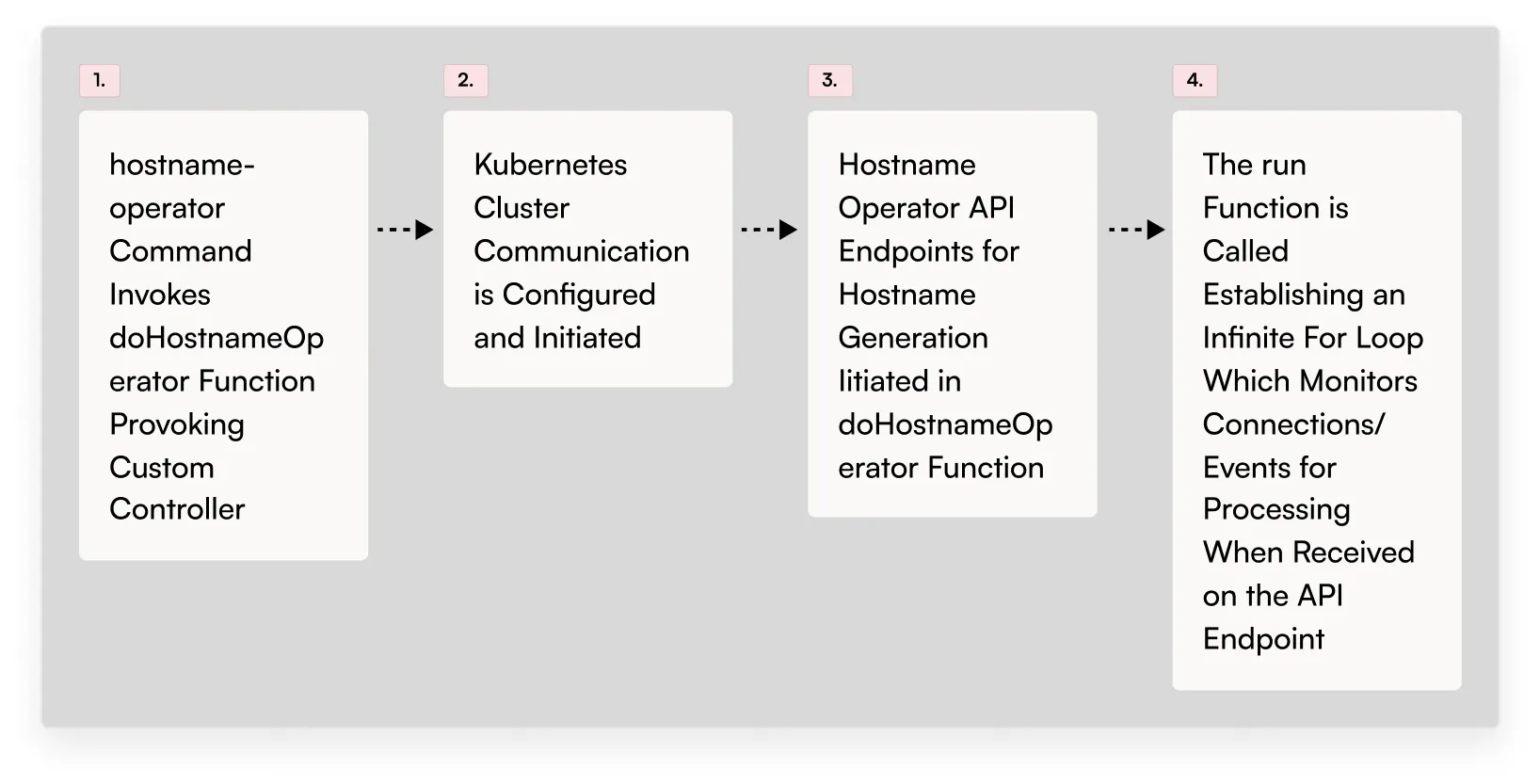Not yet completed
Pre-Requisites
A basic understanding of Kubernetes Custom Operator building and code structure is necessary to fully understand the concepts covered in our review of the Akash Provider’s Hostname Operator. Suggested reviews of Kubernetes Custom Operators are provided in the Akash Operator Overview section.
Visualization
Use the visualization coupled with the Code Review section for correlated code deep dive
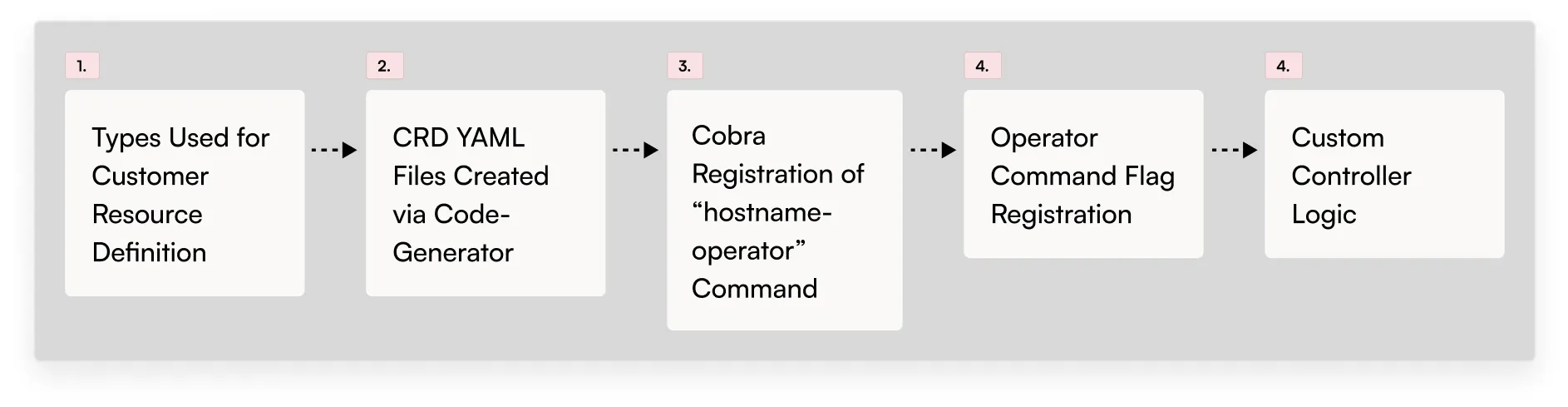
Code Review
1). Types Used for Customer Resource Definition
The Go structs that define the Kubernetes Custom Resource Definition for the Hostname Operator are located in the pkg/apis/akash.network/v2beta1 directory. The Hostname Operator CRD specifically exists in the types.go file.
Per typical Kubernetes CRD definition a ProviderHostSpec defines the schema for the Hostname Operator. And ProviderHostStatus defines the values delivered in the response to a custom resource CRUD event.
With this definition we will extend the Kubernetes API for use with the Hostname Operator. When code-generator is run against the Go struct the necessary YAML file for applying the CRD to the Kubernetes cluster will be generated and as detailed in the next section.
type ProviderHostStatus struct { State string `json:"state,omitempty"` Message string `json:"message,omitempty"`}
type ProviderHostSpec struct { Owner string `json:"owner"` Provider string `json:"provider"` Hostname string `json:"hostname"` Dseq uint64 `json:"dseq"` Gseq uint32 `json:"gseq"` Oseq uint32 `json:"oseq"` ServiceName string `json:"service_name"` ExternalPort uint32 `json:"external_port"`}2). CRD YAML Files Created via Code-Generator
The YAML files to create the Custom Resource Definition (CRD) within Kubernetes is auto-generated by code-generator using the Go struct definition into this file:
pkg/apis/akash.network/crd.yaml
NOTE - along with the generation of the YAML file for CRD application on the provider Kubernetes cluster, code-generator additionally used deep-copy to scaffold the files created in the
provider/pkg/clientdirectory. The code-generator files scaffolded into the clientset, informers, and listers subdirectories should not be manually edited but instead are spawned via the definitions in the CRD definition file (I.e. the ProviderHostSpec struct).
3). Cobra Registration of “hostname-operator” Command
Within the hostname_operator.go file the definitions of the customer controller are defined.
/provider/operator/hostnameoperator/hostname_operator.go
The hostname_operator.go file registers a Cobra command and when executed - via provider-services hostname-operator - the Hostname custom controller is initialized.
func Cmd() *cobra.Command { cmd := &cobra.Command{ Use: "hostname-operator", Short: "kubernetes operator interfacing with k8s nginx ingress", SilenceUsage: true, RunE: func(cmd *cobra.Command, args []string) error { return doHostnameOperator(cmd) }, }Note the RunE invoke the doHostnameOperator function which will be reviewed as we continue into discussion of custom controller logic.
4). Operator Command Flag Registration
Note the Cobra command flag registration in the Cmd function:
operatorcommon.AddOperatorFlags(cmd, "0.0.0.0:8085") operatorcommon.AddIgnoreListFlags(cmd) err := providerflags.AddKubeConfigPathFlag(cmd)The referenced operatorcommon path pulls in command flags from provider/oerator/operatorcommon/operator_flags.go. Amongst the flags enabled on the provider-services hostname-operator command is the —listen which allows the specification of a HTTP endpoint address/port of the operator.
By default and without explicitly calling the --listen flag, the hostname-operator will listen on all local interfaces (0.0.0.0) and port 8085 based on the default established on the Cobra command flag registration arguments.
Within operatorcommon this specific flag - along with other command operator flags - are registered via these functions (Listen Address flag example):
cmd.Flags().String(providerflags.FlagListenAddress, defaultListenAddress, "listen address for web server") if err := viper.BindPFlag(providerflags.FlagListenAddress, cmd.Flags().Lookup(providerflags.FlagListenAddress)); err != nil { panic(err) }5). Custom Controller Logic
The Hostname Operator custom controller logic is located in the Go file provider/operator/hostnameoperator/hostname_operator.go. This is the same file that the hostname-operator Cobra command is registered within and which was covered in the previous section.
NOTE - When a container image is generated and which implements the logic within this file, a Kubernetes deployment may be created to host the controller.
Our code review will detail the mechanics involved in the controller’s reconciliation of Desired and Actual states.
As the implementation details of the Hostname Operator custom controller is a rather dense topic, the following sections have been created. The Visual High Level Representation is sufficient for a quick understanding of the mechanics. While the Controller Deep Dive section goes into detail at a code level.
Hostname Controller - Visual High Level Representation