Fund your Akash account and manage billing with cards, bank, Amazon Pay, and more—no crypto required.
Payment Options on Akash
1. Decentralized Wallet (AKT Token)
Ideal for users seeking maximum control, privacy, and the advantages of decentralized finance. Connect your preferred crypto wallet—such as Keplr, Cosmostation, or Leap—to the Akash Console to pay for deployments directly with AKT tokens. If you are new to crypto wallets or AKT, refer to our Token & Wallets guide for comprehensive instructions on creating, funding, and connecting your wallet. Key benefits include maintaining full custody of your funds, benefiting from instant payments, and transacting without intermediaries.
2. Credit/Debit Card, Bank Transfer, and Alternative Methods
Best for users who prefer the convenience of traditional payment methods and do not wish to manage cryptocurrencies. Add a payment method—Visa, Mastercard, bank transfer, Amazon Pay, Cash App, and more—directly in the Console. Your account will be credited in USD, with Akash automatically handling the conversion to AKT. No wallet is required, so you can deploy and pay for services without interacting with cryptocurrencies. All new users receive $10 in complimentary trial credits—no card or wallet required to get started.
How to Fund Your Account
Using a Card, Bank, or Amazon Pay
Below is a step-by-step guide for funding your Akash account with traditional payment methods. Screenshots are provided for each step.
-
Go to the Akash Console Website
Open your browser and navigate to https://console.akash.network/. -
Open the Profile Menu
Hover your mouse over the profile icon at the top right corner of the page.
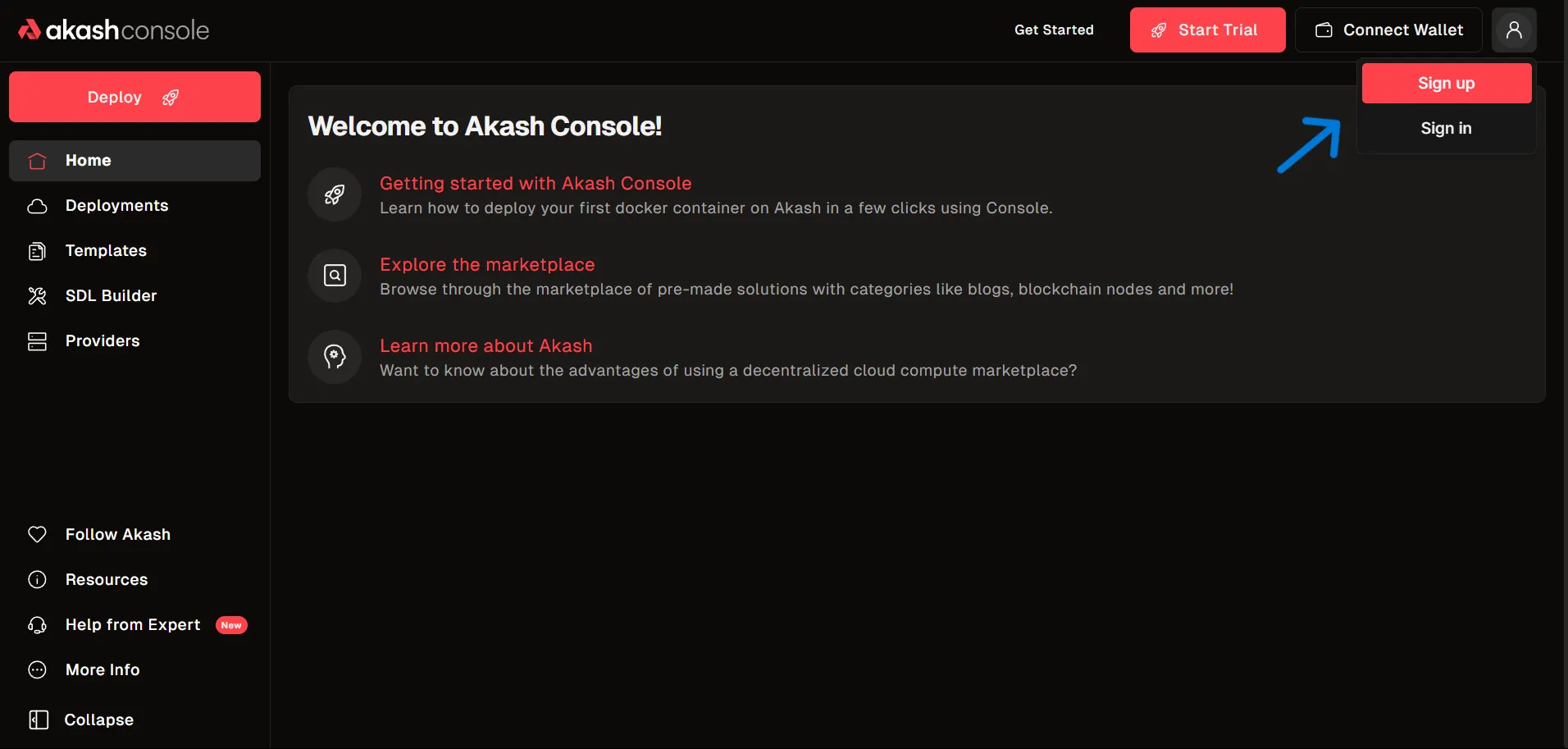
-
Sign Up or Sign In
Click Sign up if you are new, or Sign in if you already have an account.
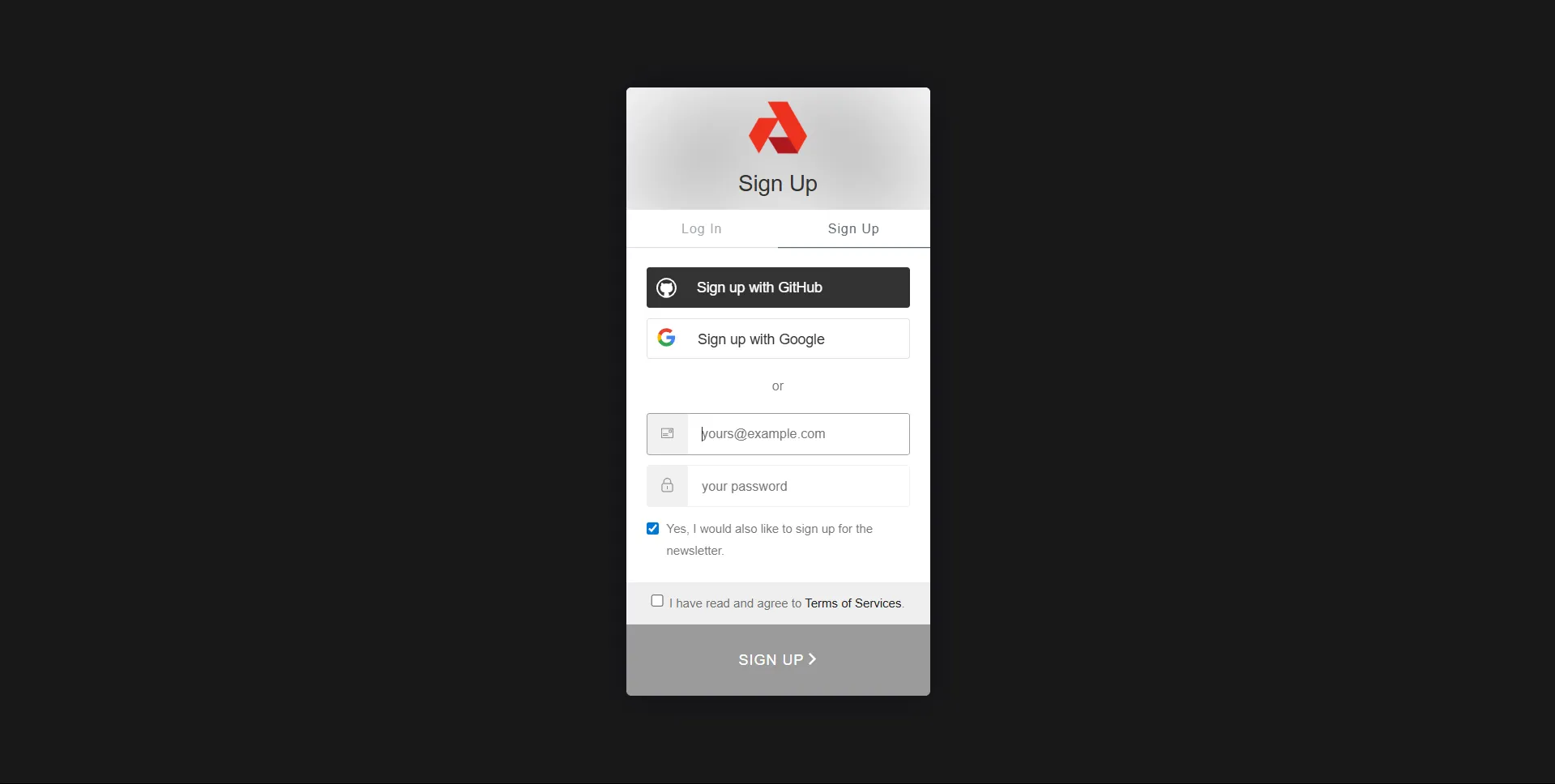
-
Choose a Sign Up/Sign In Method
You can sign up or sign in using GitHub, Google, or your email and password. Complete the registration or login steps as shown on the screen. -
After Signing In
Once signed in, you will see your account dashboard with your balance and main navigation. -
Access the Add Funds Menu
Hover your mouse over your account balance at the top right, or click the red Trial | $10.00 button. This opens a menu showing your current credits and options to add funds.
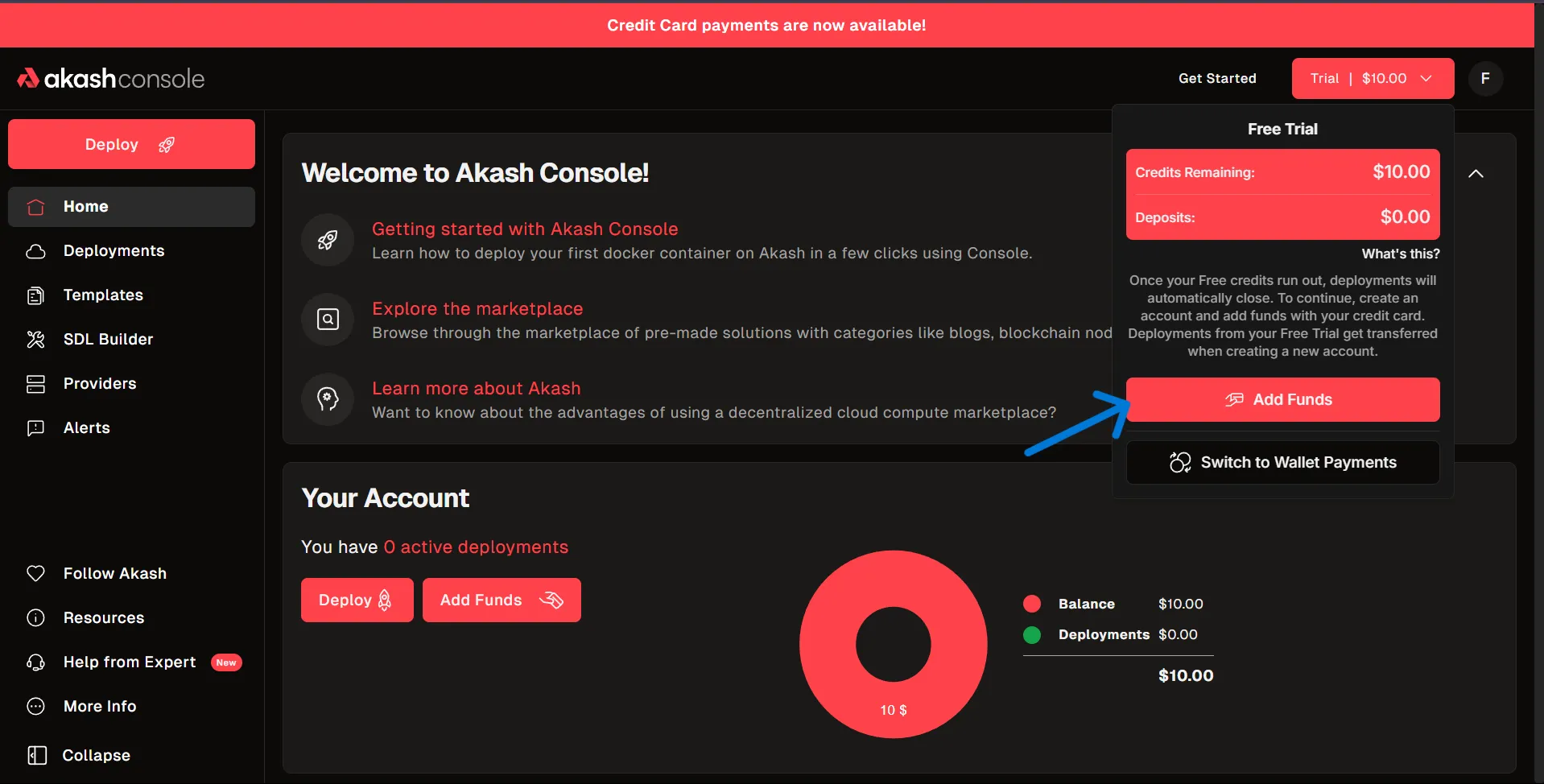
-
Click “Add Funds”
In the pop-up, click the Add Funds button. This will take you to the Payment Methods page. -
Go to Payment Methods
On the Payment Methods page, you’ll see any saved payment methods and the option to add a new one. -
Add a New Payment Method
Click the Add New Payment Method button. -
Choose Your Payment Type
Select your preferred payment method (Credit/Debit Card, Bank transfer, Amazon Pay, or Cash App), then follow the on-screen instructions.
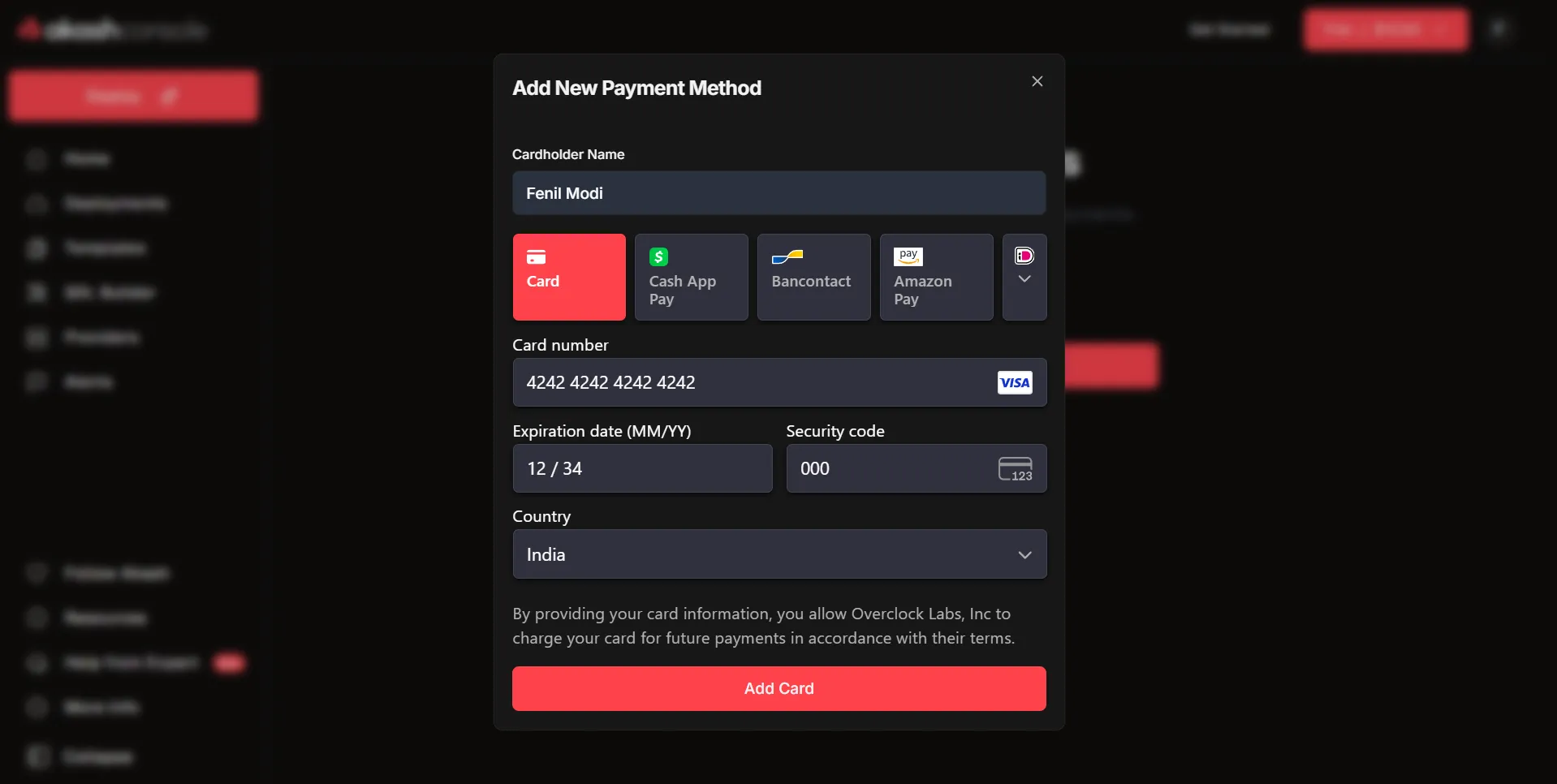
-
Enter Your Payment Details
Fill in your card or account details as prompted. Double-check for accuracy, then click Add Card (or the equivalent for your method). -
Confirm and Save
After saving, your payment method will appear in the list of available methods. You can add more than one and set a default. -
Add Credits to Your Account
Enter the amount you want to add in USD. If you have a coupon or promo code, see Redeeming Coupons & Promo Codes.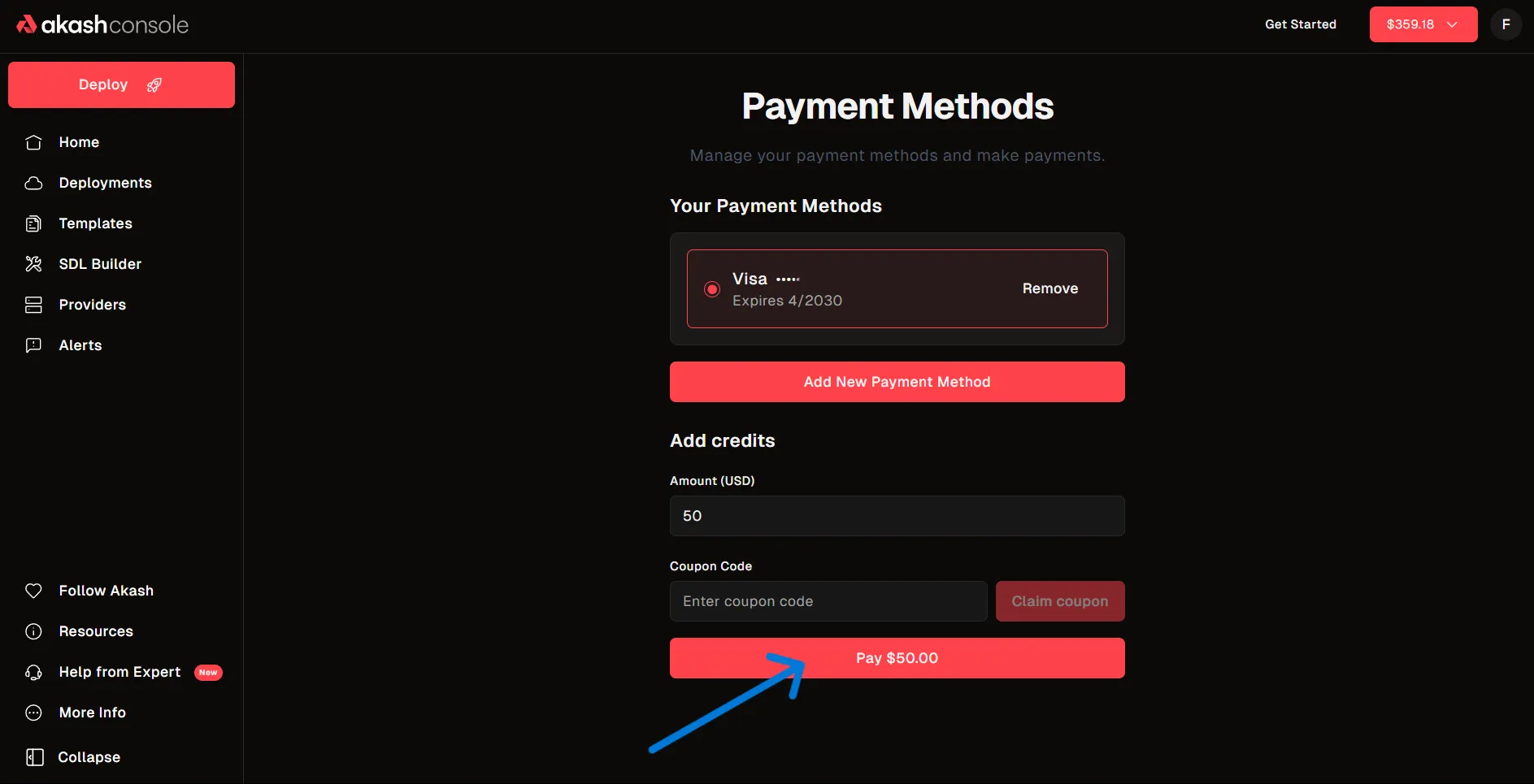
-
Complete the Payment
Click Pay to process your payment. If successful, you’ll see a confirmation and your account balance will update instantly.
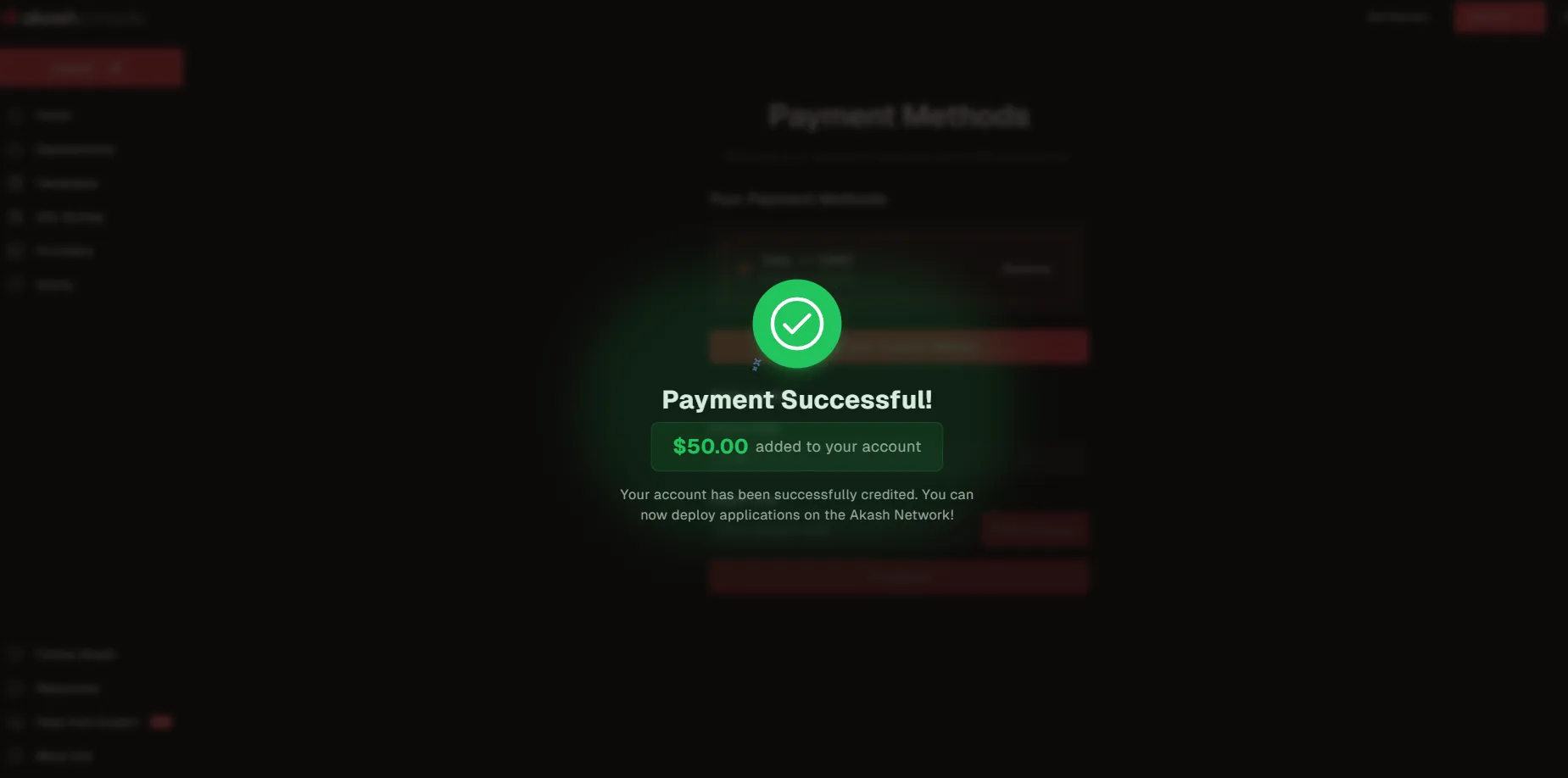
-
Manage Your Payment Methods
You can return to the Payment Methods page at any time to add, remove, or update your payment methods: https://console.akash.network/payment
Redeeming Coupons & Promo Codes
If you have a promo, referral, or trial code, after step 13, enter it in the Coupon Code box under “Add credits” on the Payment Methods page, then click Claim coupon. The coupon amount will be discounted from your total, and you pay the remaining balance if any.
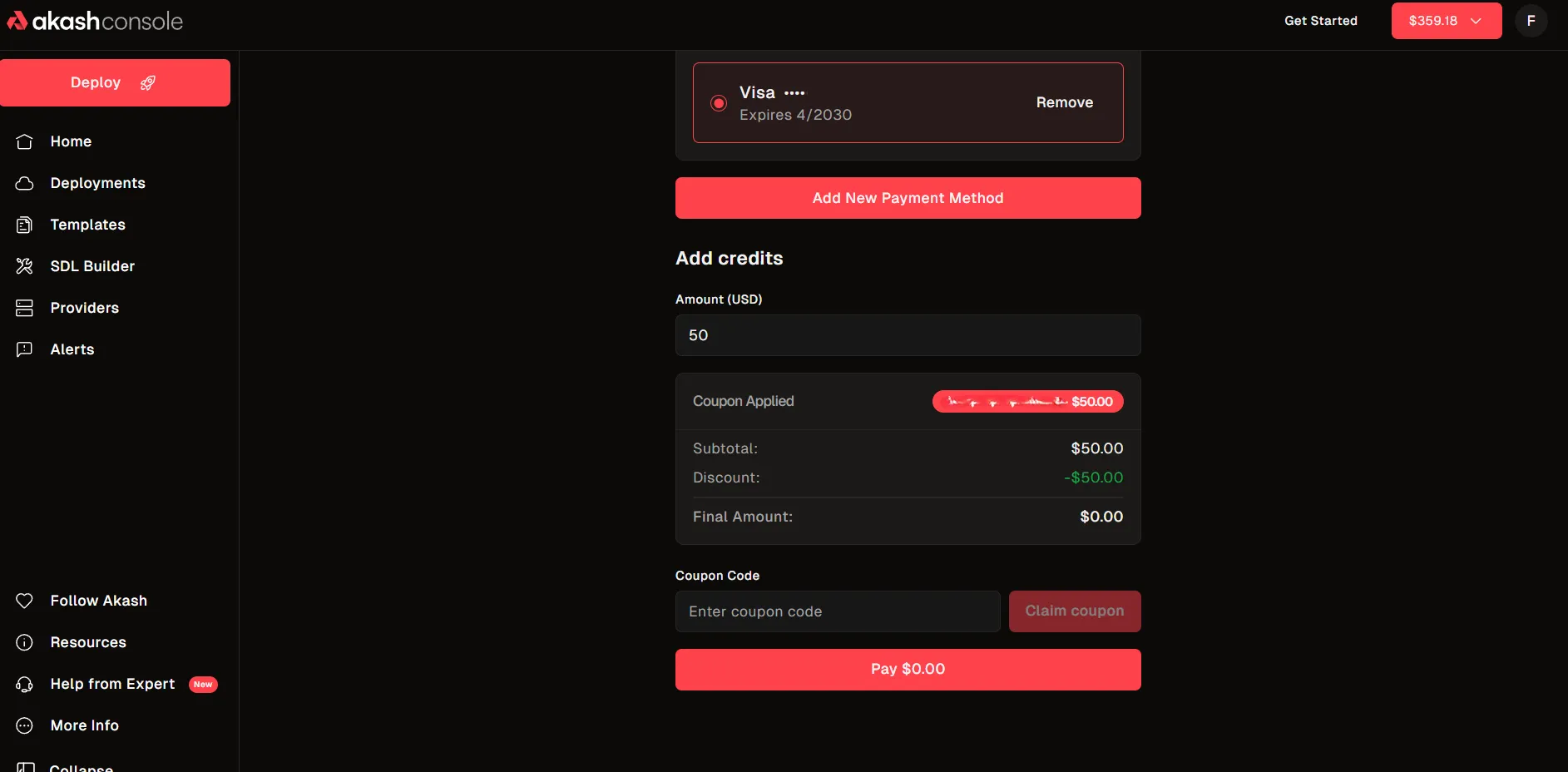
How Credits Work
- Trial credits ($10 free) are for new users and may have some limits (e.g., only for first deployments).
- Promo/referral codes may have expiration dates or minimum spend requirements.
- Credits are for Akash services only—they can’t be withdrawn as cash.
- You can always see your current balance at the top of the Console.
- Akash automatically converts your USD (or USDC) payments to AKT in the background, so you don’t need to manage crypto or worry about conversion.
- Akash uses Stripe to securely process payments from cards, bank transfers, and other supported methods.
Troubleshooting & Support
Email Verification Required:
- You must verify your email before adding funds. If you missed the email, click Resend verification email in the Console.
Invalid Coupon:
- Double-check for typos, expiration, or if the code was already used.
Payment Failed:
- Make sure your payment method is valid and has enough funds. Try a different method if needed.
Wallet Issues:
- If your wallet won’t connect or you have trouble with AKT, see the Token & Wallets guide or reach out for help.
Need more help? Visit Akash Support or ask in the Akash Discord.