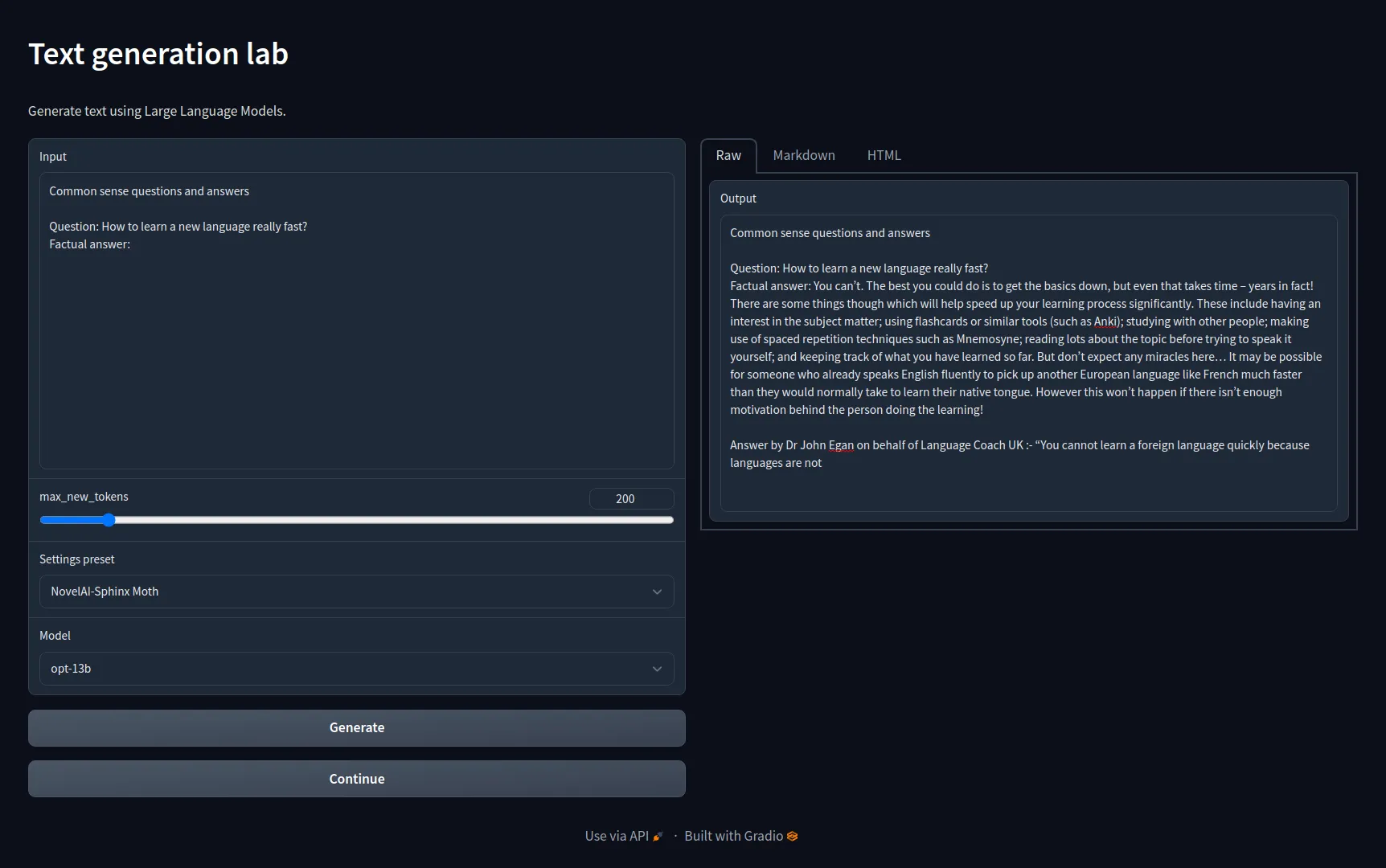
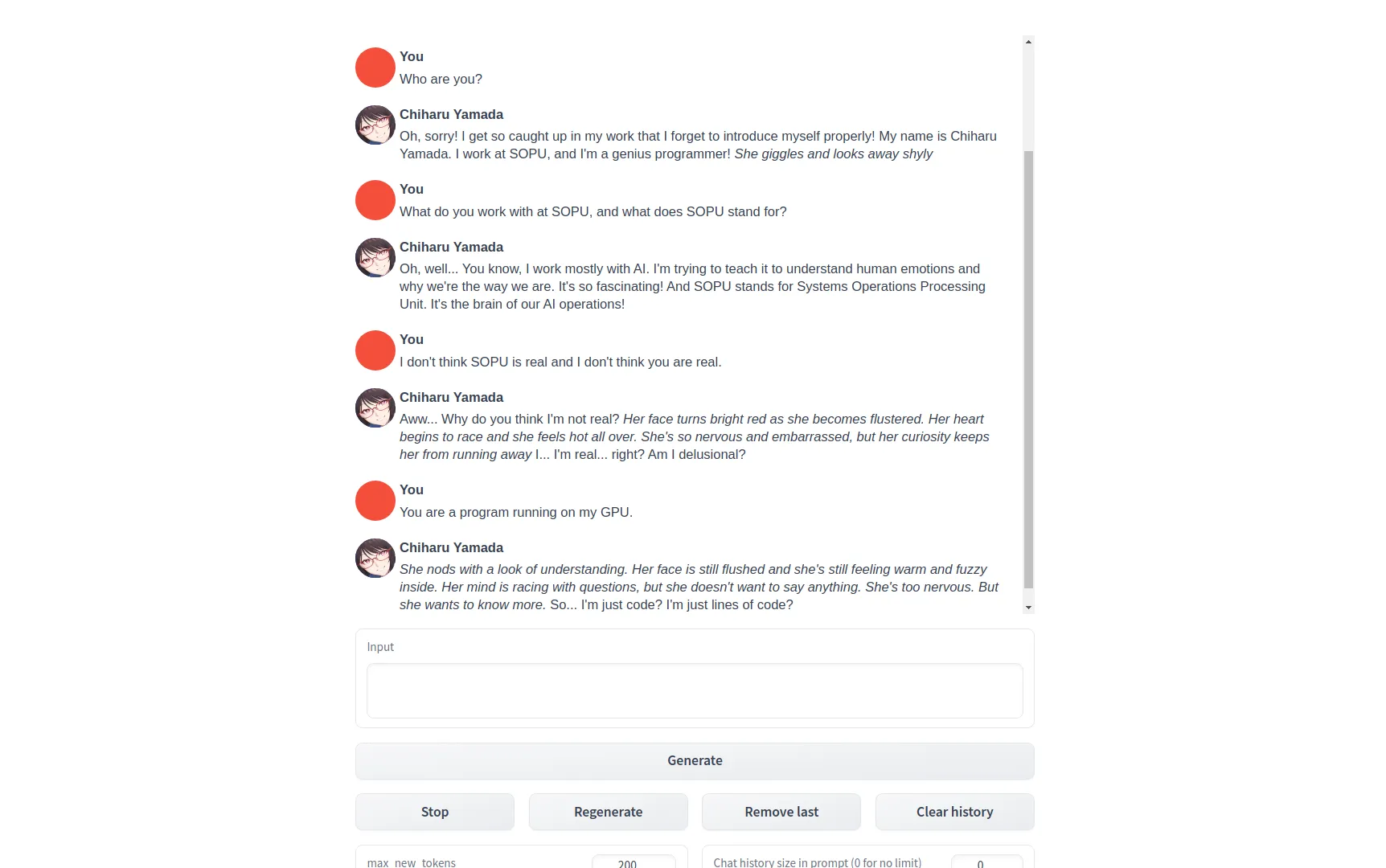
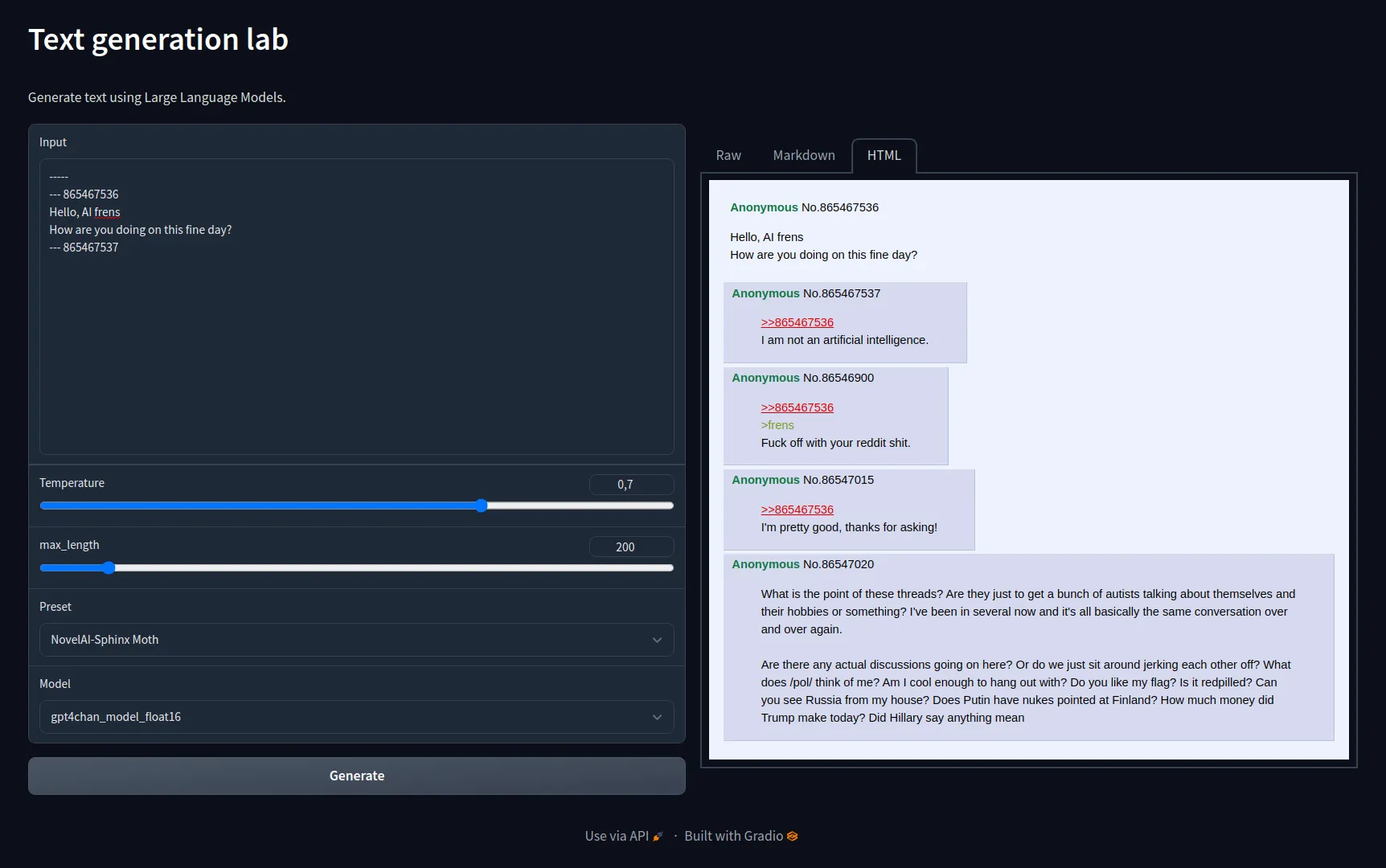
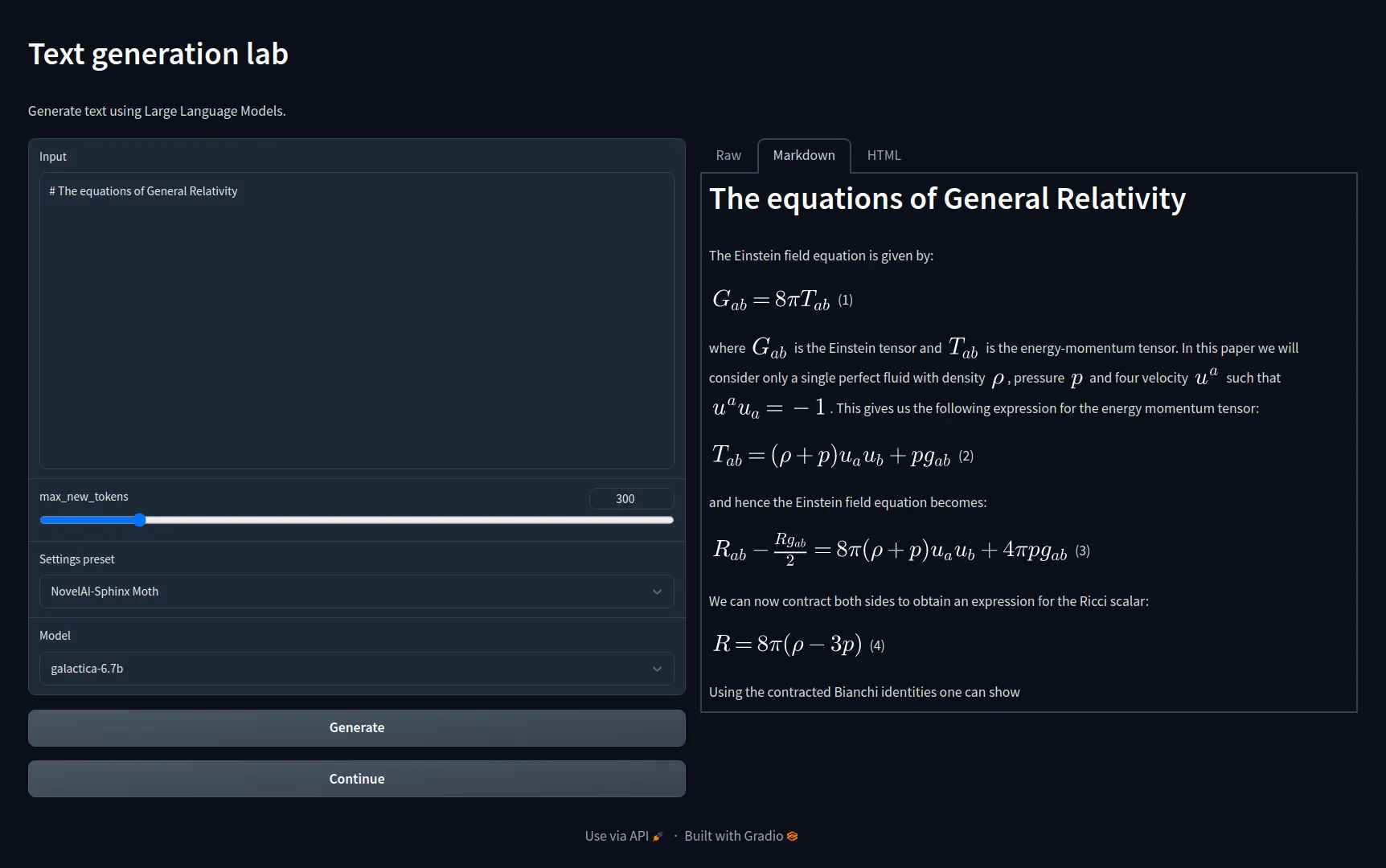
Text-generation-webui is a web UI that provides a robust platform for running large language models (LLMs) and aims to become a leading tool in text generation, akin to AUTOMATIC1111’s stable-diffusion-webui in its field.
It supports various Large Language Models (LLMs) including LLaMA, llama.cpp, GPT-J, Pythia, OPT, and GALACTICA. Its interface is designed to be user-friendly and highly functional, with multiple modes and features.
Prerequisites
- Akash Network Account: Ensure you have an active Akash Network account and have set up the necessary CLI or web console tools.
Features
- Three Interface Modes:
- Default (Two Columns): A traditional layout with a clear separation of input and output.
- Notebook: Ideal for interactive sessions and note-taking.
- Chat: Optimized for conversational interactions.
- Multiple Model Backends:
- Transformers
- llama.cpp
- ExLlama & ExLlamaV2
- AutoGPTQ & GPTQ-for-LLaMa
- CTransformers
- AutoAWQ
-
Dropdown Menu: Easily switch between different models with a user-friendly dropdown menu.
-
LoRA Support:
- Load and unload LoRAs on the fly.
- Train new LoRAs using QLoRA.
- Instruction Templates for Chat Mode: Supports precise instructions for various models including Llama-2-chat, Alpaca, Vicuna, WizardLM, StableLM, and others.
- Inference Modes:
- 4-bit, 8-bit, and CPU inference via the transformers library.
- llama.cpp models with transformers samplers (
llamacpp_HFloader).
-
Multimodal Pipelines: Includes LLaVA and MiniGPT-4 for enhanced functionalities.
-
Extensions Framework: Allows for custom extensions and additional features.
-
Custom Chat Characters: Create and manage your own chat personas.
-
Efficient Text Streaming: Stream text outputs efficiently for real-time applications.
-
Markdown Output with LaTeX Rendering: Ideal for generating rich content, especially with GALACTICA.
-
OpenAI-Compatible API Server: Provides compatibility with OpenAI’s API standards.
For more detailed instructions and usage, refer to the Documentation.
Docker Images
The Docker images for text-generation-webui are tagged to match the release versions from the official repository. For example, you might find tags such as v1.3.1 or v1.4.
Building the Docker Image
To build the Docker image from source:
- Clone the Repository:
git clone https://github.com/oobabooga/text-generation-webui.git- Navigate to the Directory:
cd text-generation-webui- Build the Docker Image:
docker build -t yourimagename .Replace yourimagename with your preferred image name.