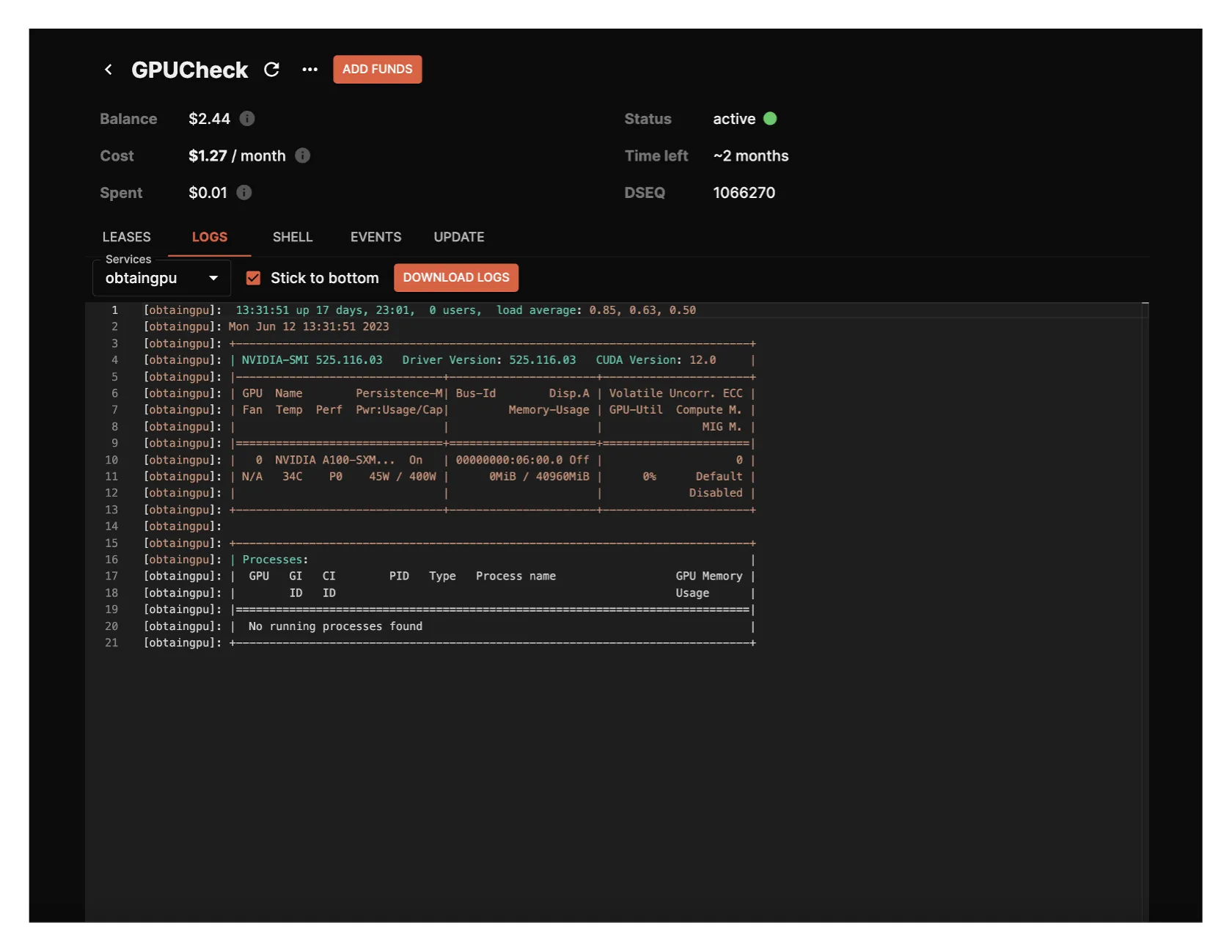In the following sections example GPU enabled Akash SDL examples are provided:
Specific GPU Vendor
Overview
In the example SDL provided below the following request is made:
- GPU Quantity: 1
- GPU Vendor: NVIDIA
Based on these inclusions in the SDL - only providers that have NVIDIA chips will respond with a bid.
NOTE - using this SDL example no specific GPU model/type (I.e. NVIDIA A100) is specified. Based on this syntax any provider with a NVIDIA GPU will respond with a bid. If a specific GPU model/type is needed - use the SDL example here.
SDL Example
---version: "2.0"
services: obtaingpu: image: ubuntu:22.04 command: - "sh" - "-c" args: - 'uptime; nvidia-smi; sleep infinity' expose: - port: 8080 as: 80 to: - global: true
profiles: compute: obtaingpu: resources: cpu: units: 1.0 memory: size: 1Gi gpu: units: 1 attributes: vendor: nvidia: storage: size: 1Gi placement: akash: pricing: obtaingpu: denom: uakt amount: 100000
deployment: obtaingpu: akash: profile: obtaingpu count: 1Confirmation
- The SDL used in the provided example prints the GPU Model/Chip Type to the logs as depicted below
- We can use these logs to determine the success of the deployment
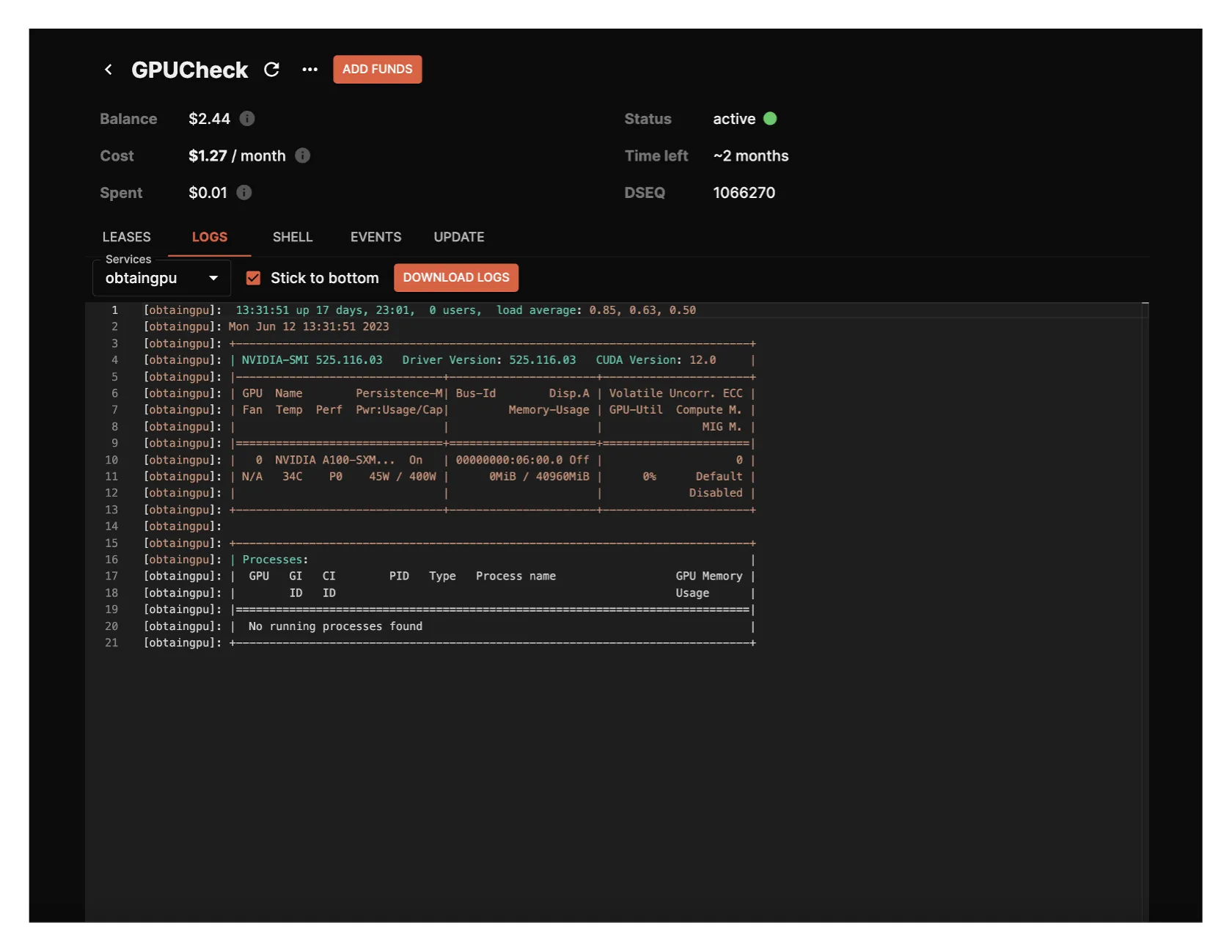
Specific GPU Vendor & Model
Overview
In the example SDL provided below the following request is made:
- GPU Quantity: 1
- GPU Vendor: NVIDIA
- GPU Model: T4
Based on these inclusions in the SDL - only providers that have NVIDIA T4 chips will respond with a bid.
SDL Example
---version: "2.0"
services: obtaingpu: image: ubuntu:22.04 command: - "sh" - "-c" args: - 'uptime; nvidia-smi; sleep infinity' expose: - port: 8080 as: 80 to: - global: true
profiles: compute: obtaingpu: resources: cpu: units: 1.0 memory: size: 1Gi gpu: units: 1 attributes: vendor: nvidia: - model: t4 storage: size: 1Gi placement: akash: pricing: obtaingpu: denom: uakt amount: 100000
deployment: obtaingpu: akash: profile: obtaingpu count: 1Confirmation
- The SDL used in the provided example prints the GPU Model/Chip Type to the logs as depicted below
- We can use these logs to determine the success of the deployment and confirm that the requested GPU model/type was allocated
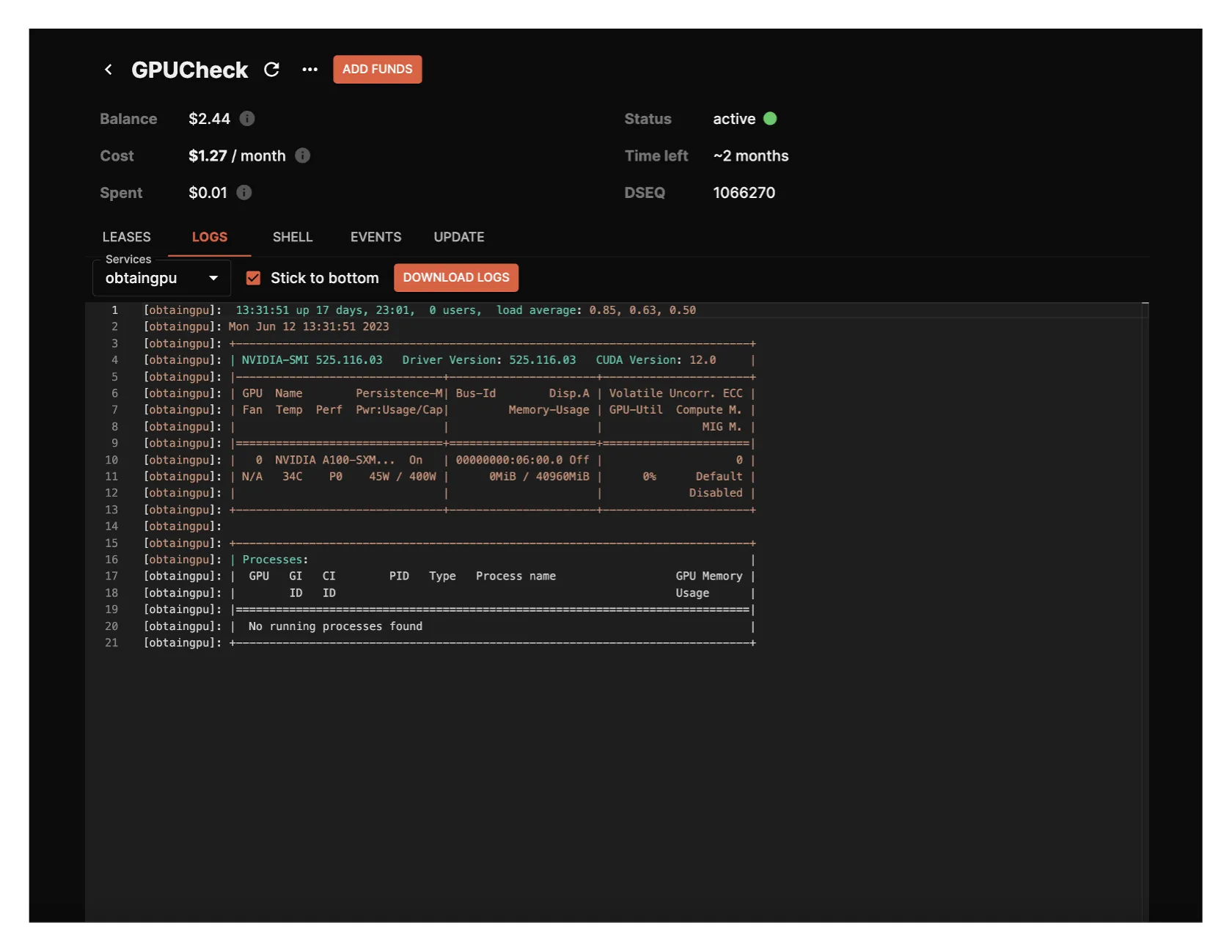
Specific GPU Vendor & List of Acceptable Models
Overview
In the example SDL provided below the following request is made:
- GPU Quantity: 1
- GPU Vendor: NVIDIA
- GPU Model: T4 or A4000
Based on these inclusions in the SDL - only providers that have NVIDIA T4 OR A4000 chips will respond with a bid. The purpose of this SDL use would be in scenario in which specific models of GPU are necessary but there are multiple, acceptable models.
In this example we specific that providers with NVIDIA T4 or A4000 models should bid on the deployment. But it is possible to list many different models if desired.
SDL Example
---version: "2.0"
services: obtaingpu: image: ubuntu:22.04 command: - "sh" - "-c" args: - 'uptime; nvidia-smi; sleep infinity' expose: - port: 8080 as: 80 to: - global: true
profiles: compute: obtaingpu: resources: cpu: units: 1.0 memory: size: 1Gi gpu: units: 1 attributes: vendor: nvidia: - model: t4 - model: a4000 storage: size: 1Gi placement: akash: pricing: obtaingpu: denom: uakt amount: 100000
deployment: obtaingpu: akash: profile: obtaingpu count: 1Confirmation
- The SDL used in the provided example prints the GPU Model/Chip Type to the logs as depicted below
- We can use these logs to determine the success of the deployment and confirm that the selected GPU model/type was allocated