This section guides you through setting up a wallet and acquiring AKT tokens. If you prefer to follow along with a video, you can find a guide here.
Why Do I Need a Wallet?
When using cryptocurrency, setting up a wallet is crucial to hold and utilize your coins. A wallet, whether software or hardware, allows you to transfer cryptocurrency from an exchange to a usable location. Using your own wallet, as opposed to storing crypto on an exchange, reduces the risk of losing funds due to an exchange hack. Additionally, it enables you to deploy your crypto into Decentralized Finance (DeFi) applications like Osmosis DEX or stake your funds at higher rates. Exchange wallets are suitable for buying crypto, but non-exchange wallets are better for various other purposes.
Compatible Wallets in the Cosmos Ecosystem
The Cosmos Ecosystem offers several compatible wallets. Two particularly user-friendly options are Leap and Keplr. These wallets come pre-installed with support for various networks, including Cosmos, Osmosis, Secret Network, Akash, Crypto.org, Starname, Sifchain, Certik, Irisnet, Regen, Persistence, Sentinel, Kava, Cyber, and Straightedge. Moreover, you can add any Cosmos-based token through a few extra steps. Follow the Leap or Keplr tutorial in this section.
Developer Tokens
Developers can start experimenting with Akash Deployments within our Sandbox network. The Sandbox allows short-term deployments (may be destroyed after 24 hours of runtime) without spending actual funds to get started.
Purchasing Akash Tokens
Decentralized Exchange (DEX)
The easiest way to purchase Akash Tokens (\(AKT) is to buy Cosmos tokens (\)ATOM) and swap your \(ATOM for\)AKT using a decentralized exchange (DEX). From there, you can send the ATOM to a Keplr wallet and use Osmosis to convert it into AKT. For currently supported tokens in Osmosis, check the token types in the Osmosis web app.
Funding your network account is required to use the network. All messages charge a transaction fee, and deployment leases are paid by the account used to create them. You can fund your account by buying tokens or applying for awards from the community.
Centralized Exchange (CEX)
Tokens can be purchased on exchanges listed here. After purchasing, you can send tokens to your Akash account address.
Description: Original content produced by Anthony Rosa as part of the community challenge.
Keplr Wallet
Here is a YouTube version of this guide where I show you how to download, fund, and trade Akash with a Keplr wallet.
How to Download and Install Keplr for Google Chrome:
-
Navigate to the Google Chrome Extension Store.
-
Search for Keplr.
-
Click “Add to Chrome”
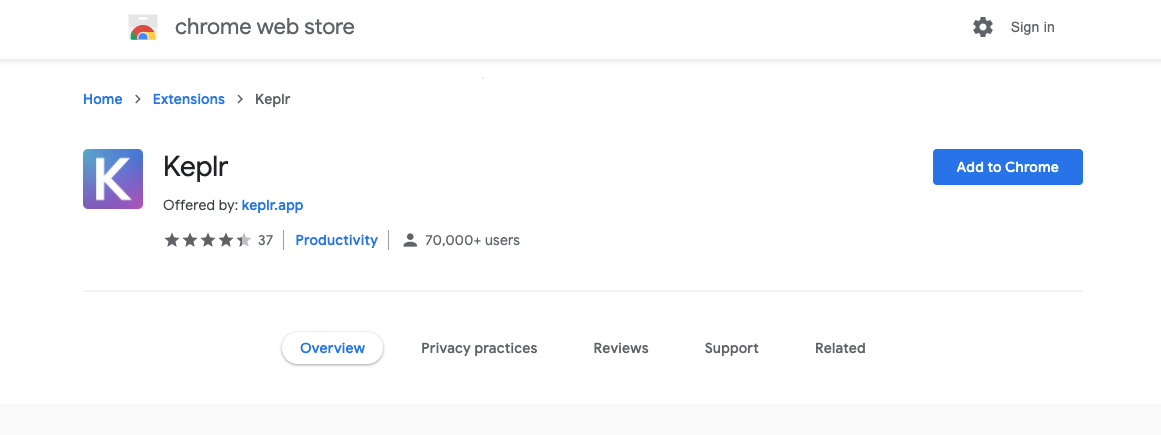
-
Click the puzzle piece icon in the top right corner of the browser. These are your extensions.
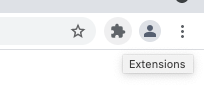
-
Pin Keplr.

-
Click the Keplr icon.

-
Click “Create new account”
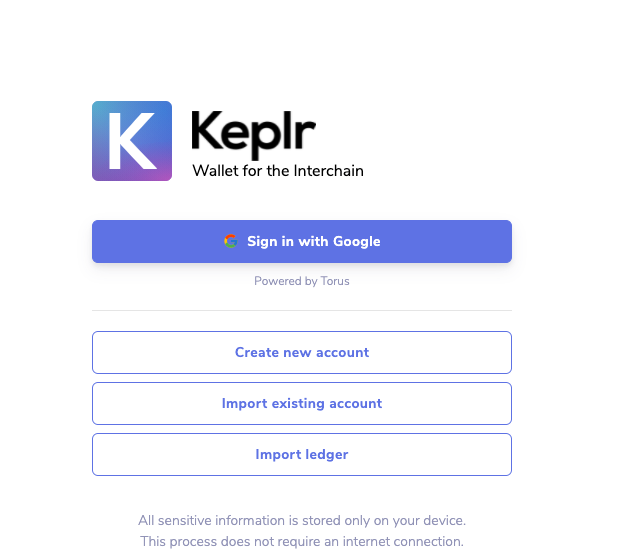
-
Write down your Mnemonic Seed 12 word phrase on a piece of paper. You’ll need these for the next step and if you lose your account information, the mnemonic is the only way to get it back. Give your account a name and type in a password of choice. Click Next.
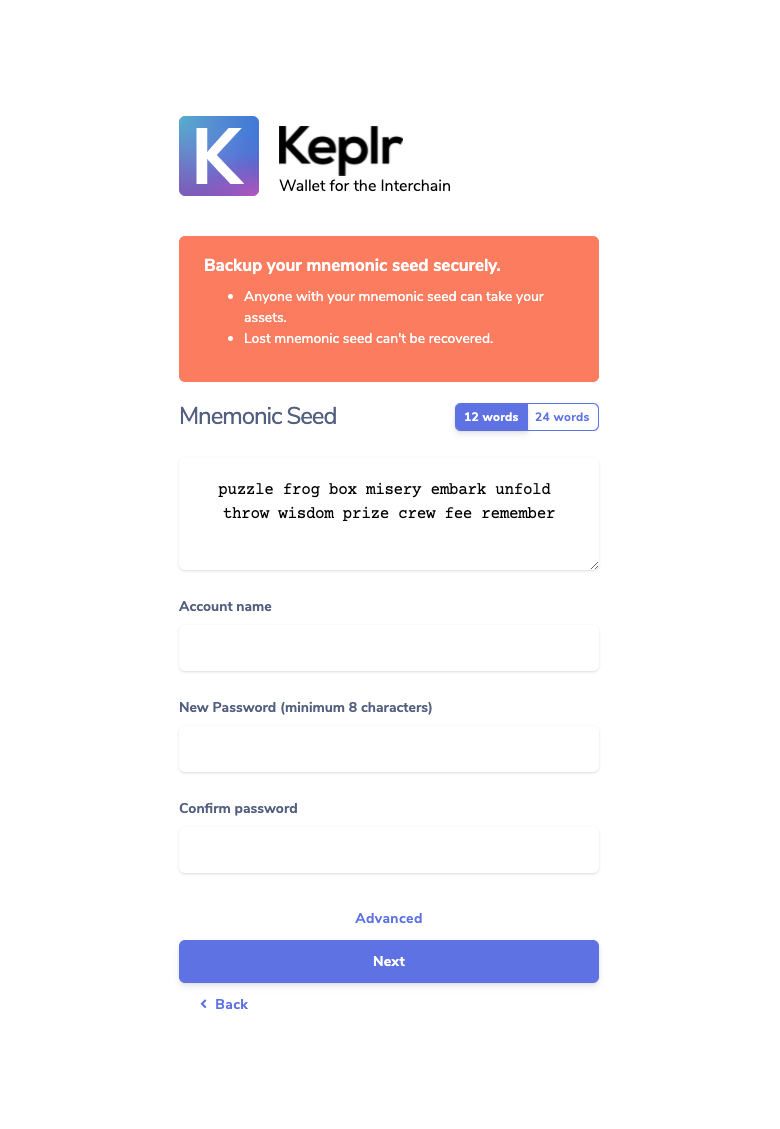
-
Use your piece of paper to click the boxes to arrange the Mnemonic Seed in its proper order. Once complete, store your Mnemonic Seed in a safe, protected place. Click “Register”.

-
Click the Keplr icon.

- Click the dropdown Cosmos menu. Click “Akash”.
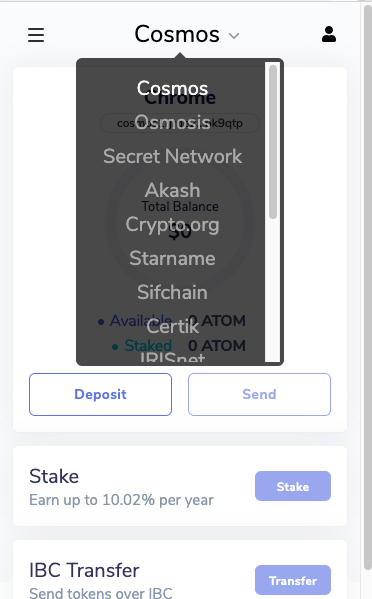
- You have now downloaded Keplr wallet and are ready to fund your wallet with Akash!
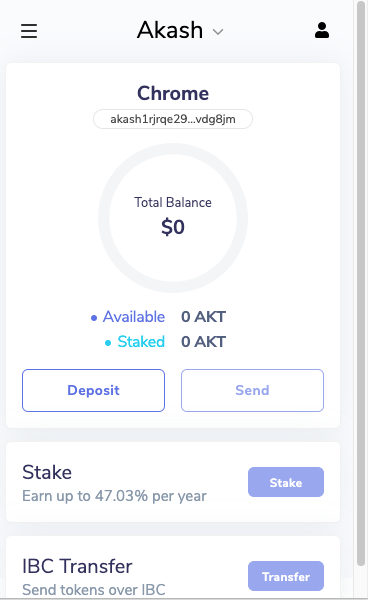
- Fund Wallet.
All that is left is to send AKT tokens to the wallet address provided by Keplr.
Leap Cosmos wallet
How to Install the Leap Cosmos Wallet Extension:
Navigate to the official site.
We are using Google Chrome in this example:
-
Click on the Chrome icon.
-
Click “Install”.
-
Click the puzzle piece icon in the top right corner of the browser. These are your extensions.
-
Pin the Leap Cosmos Wallet icon.
-
Click the Leap Cosmos Wallet icon.
-
Click “Create new wallet”.
-
⚠️ ✍️ Write down your Mnemonic Seed 12 word phrase on a piece of paper. ✍️⚠️
You’ll need these for the next step and if you lose your account information, the mnemonic is the only way to get it back.
Click “I have saved it somewhere safe.”.
-
Go through the procedure of checking the record of your mnemonic phrase, add the missing words to the fields.
Click “Confirm”.
-
Set a password for Leap Cosmos Wallet.
If you forget this password, you can always reset it by recovering your account from scratch using your Mnemonic Seed you have written down somewhere safe before.
-
Click the Leap Cosmos Wallet icon.
-
Set Akash Network.
-
You have now configured Leap Cosmos Wallet!
-
Get address AKT and fund your wallet.
All that is left is to send AKT tokens to the wallet address provided by Leap Cosmos Wallet. You can purchase AKT tokens here.
Next Step: Curious to try Akash without a wallet or setup? Check out our Trial Deployment guide to deploy instantly with free credits!
Next Steps
Now that you have your wallet set up, you can start deploying applications on Akash! For the easiest deployment experience, try the GitHub Deploy Feature which allows you to deploy applications directly from GitHub, GitLab, and Bitbucket repositories.