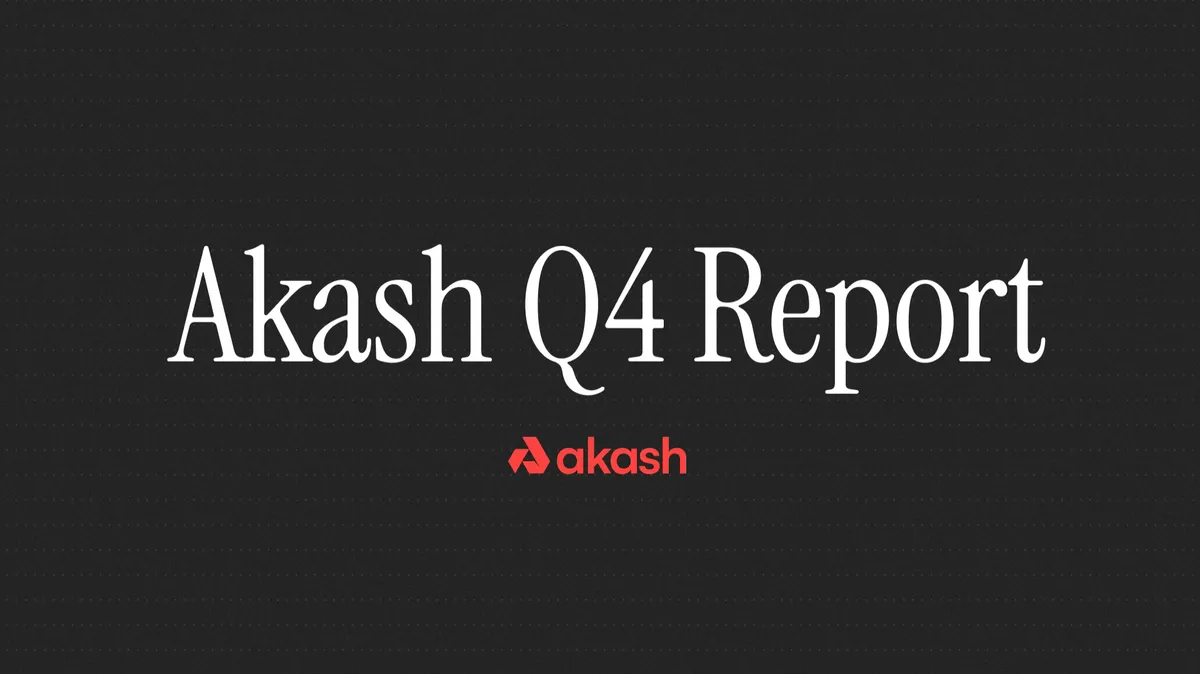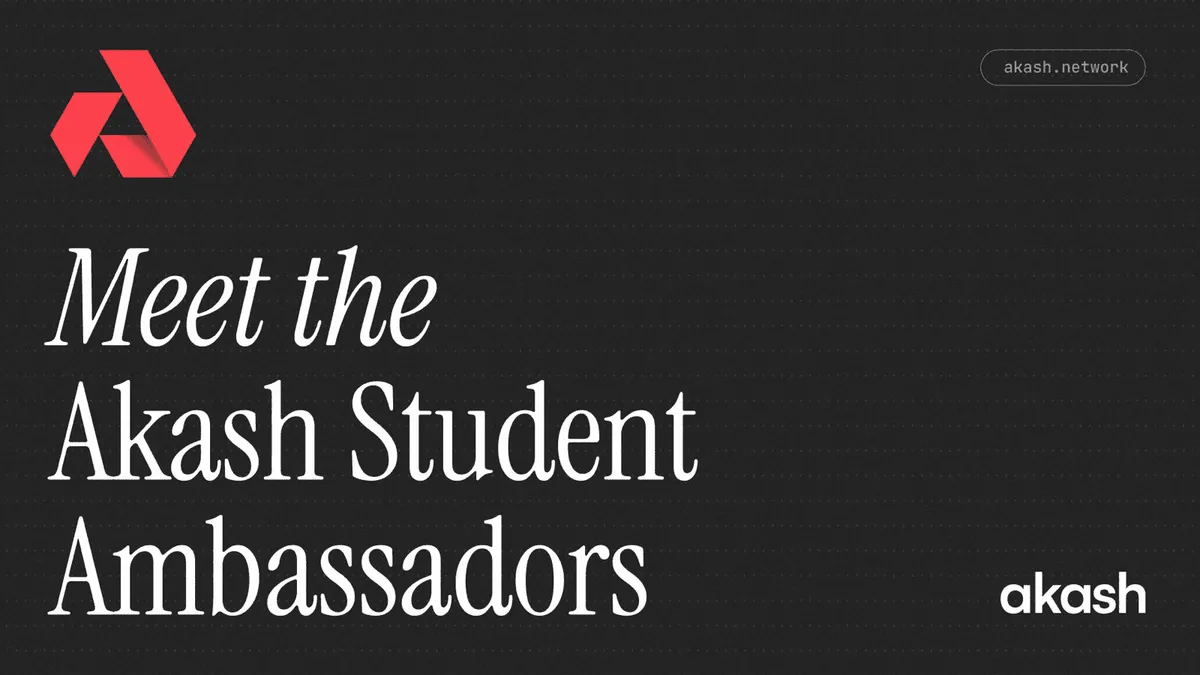AuthZ is a feature that allows one wallet to spend the funds in another wallet, up to a specified limit.
Deploying with AuthZ on Akash
Let’s walk through a simple “Hello World” deployment with Cloudmos’ deploy tool, using AuthZ to pay for the deployment.
After following the on-screen instructions to set up your Cloudmos wallet and create a certificate, you should see the screen below:

Create the Deployment
Click “Hello Akash World”
Then “Create Deployment”

Specify the Funding Wallet
In the box below, set the initial deposit amount. Then select “Use Depositor” and input the funding wallet address.


Note: You should replace “akash123…” with the funding wallet address.
Then click “Deposit”
Finish the Deployment
From there, follow the on-screen instructions to select your bid and finish the deployment process. Please refer to Akash Network’s documentation for more information, and feel free to join Akash’s Discord if you have any further questions.