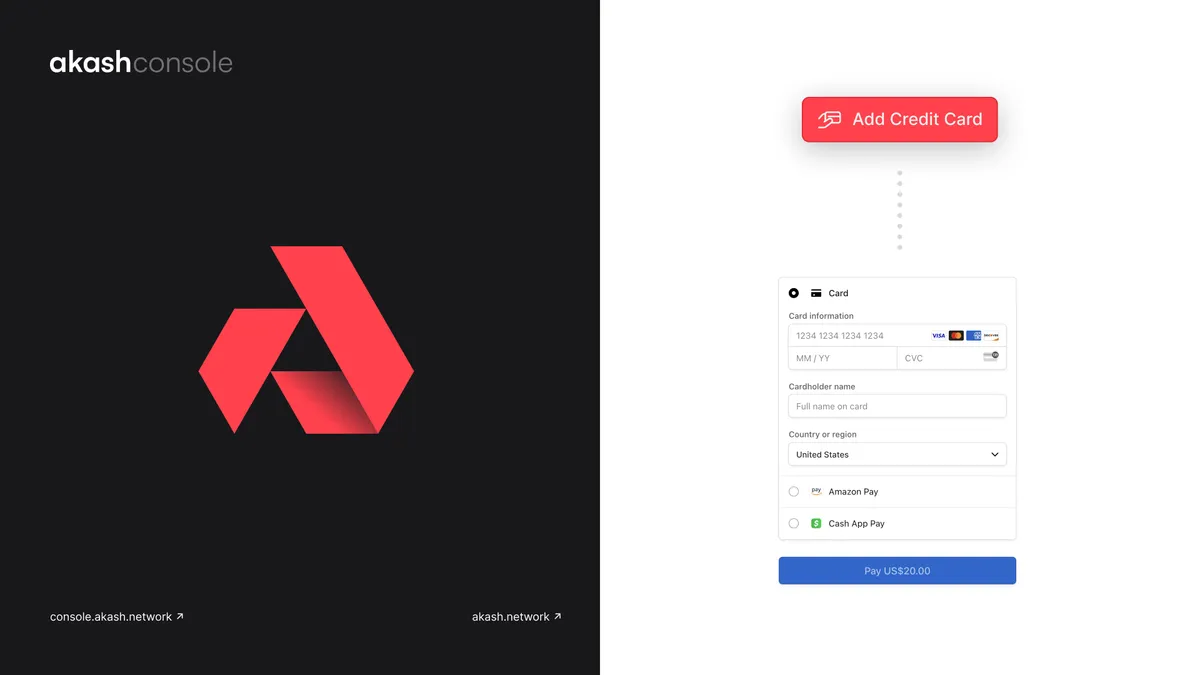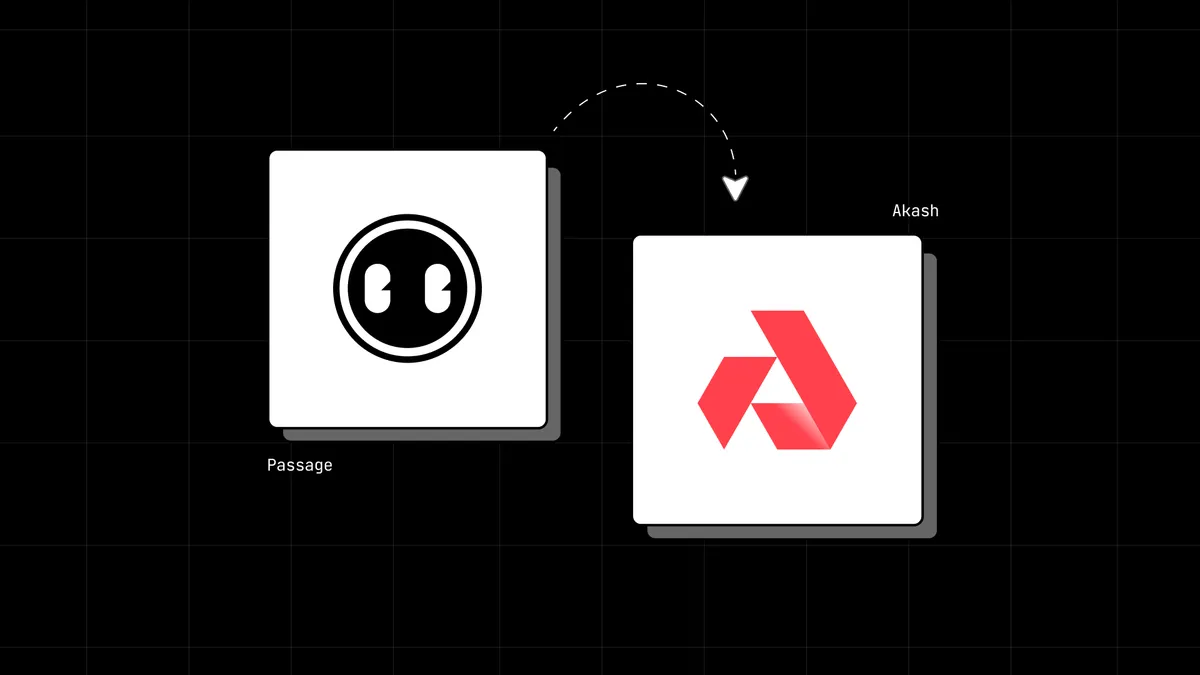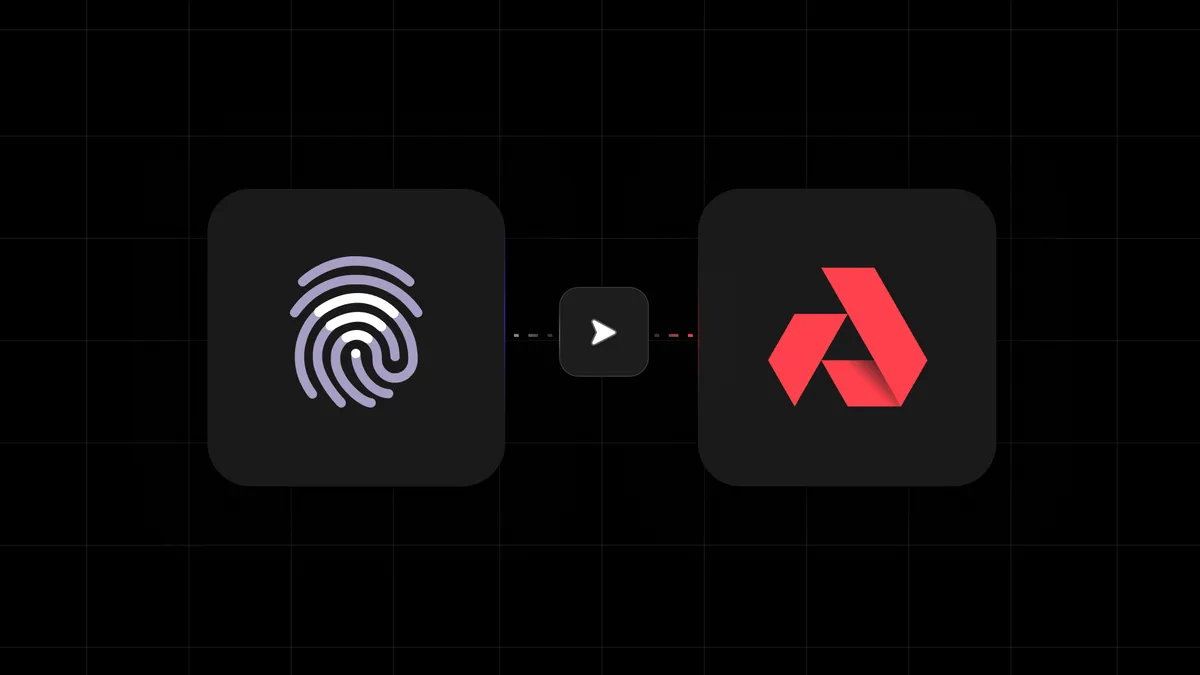It’s time to move to the open cloud.
On the centralized cloud, you can be kicked off at any time, for any reason. One simple change to a centralized provider’s Terms and Conditions can send you scrambling for an alternative. You might find yourself locked out of your account, unable to do anything, while frantically reaching out to customer support for answers.
On the open cloud, deployments are fast and low-cost. Best of all, there are no arbitrary rules and restrictions. You set the specifications for your deployment and choose the provider that works best for you. If you need to make a change, a new provider is only a few clicks away.
A Simple Deployment to Try Today (Total Time: ~10 Minutes)
Want to experience what Akash has to offer? Try this simple “Hello World” deployment, and experience the lightbulb moment that everyone mentions when they first experience Akash Network.
Step 1: Download Cloudmos and Keplr Wallet
Download Cloudmos using the links below.
Download Keplr Wallet, and follow the in-app instructions to create a new wallet.
Issues with downloading? See our docs for more information.
Step 2: Get Some AKT (Akash’s Utility Token)
You’ll need at least 5 AKT (~$1.65 at the moment) to escrow for your deployment on Cloudmos. We recommend getting at least 10 AKT, so you have a little extra if needed.
See instructions and a list of exchanges here.
Once you have AKT in your Keplr wallet, head to the next step.
Step 3: Launch Cloudmos and Click ‘Deploy’
Follow the in-app instructions to create a certificate.
Step 4: Choose your Deployment
Select the “Hello Akash World” deployment.
Then click “Create Deployment” in the top right corner of the app.
Select “Deposit” to add your AKT to escrow. You’ll only need to deposit 5 AKT for this deployment.
Step 5: Choose Your Provider Bid
Next, you’ll see a list of bids from providers. We recommend a provider with a ~$2/month cost* for this deployment.
Click “Deploy.”
Welcome to the Open Cloud
You should now see the active deployment in the “Deployments” tab on the left side of the screen. Go ahead and click the URI towards the bottom of the active deployment dashboard, and check out your live app.
Deploying on Akash Network is that simple, and this process works with any dockerized application.
The possibilities are limitless.
Be sure to share your new deployment on Twitter, tag @akashnet_, and include the hashtag #PoweredByAkash to connect with our community.
*prices as of August 2022.