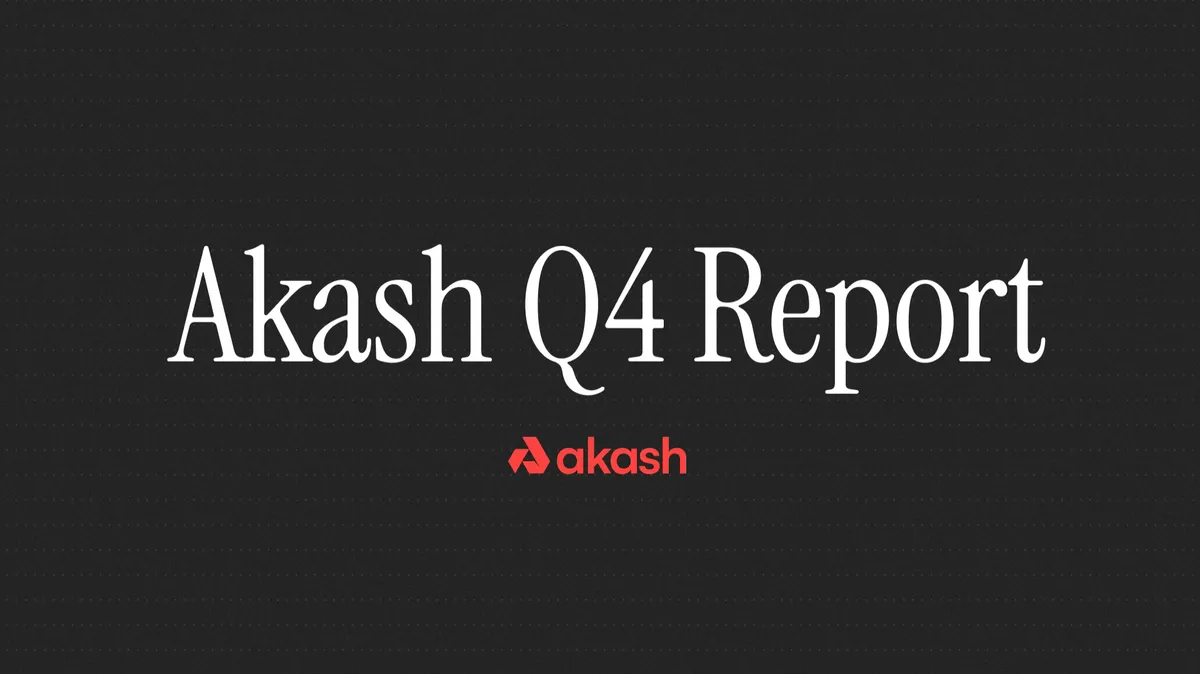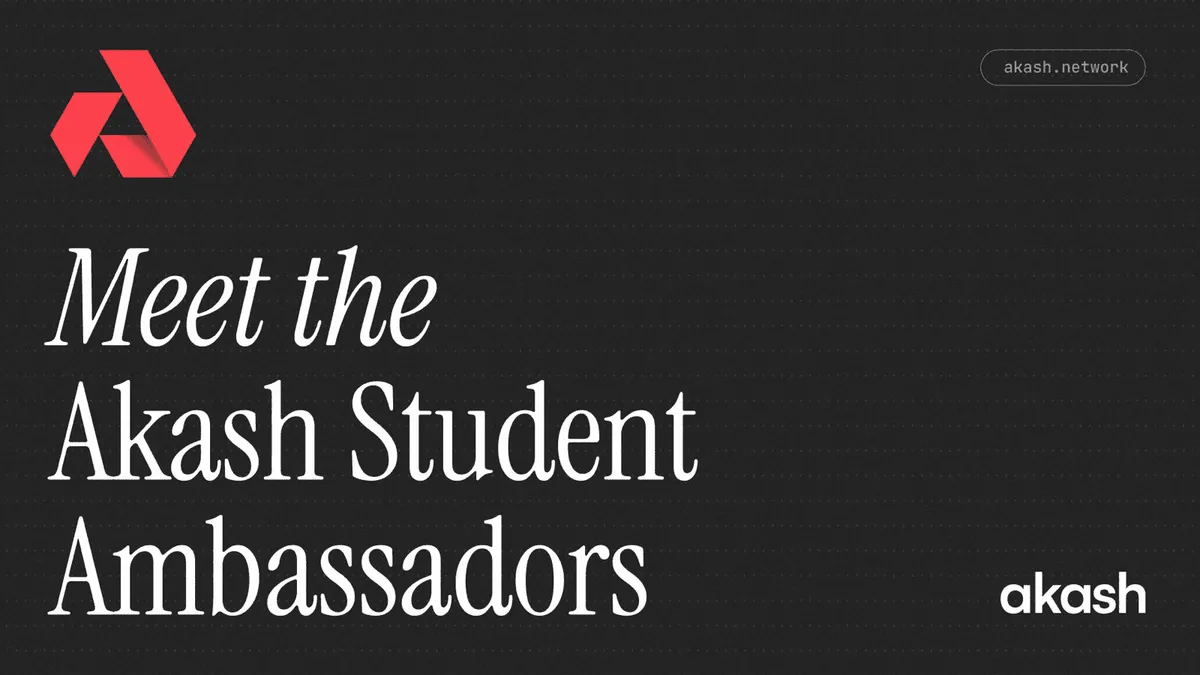This post was originally published by Anthony Rosa on Medium.
Inspired by an Akash challenge, this guide will show you how to create and set up a Keplr wallet. View the full challenge description here on the Akash Community Forum.
Intro:
When using cryptocurrency, one of the things you need is to set up a “wallet” in order to hold your coins and use them. A wallet is simply software or hardware that enables you to take your cryptocurrency from an exchange (where you buy crypto) and transfer it to a place where it is usable. Using your own wallet instead of storing crypto on an exchange is important because it reduces your risk of losing funds from an exchange hack, and it allows you to deploy your crypto into Decentralized Finance (DeFi) applications like Osmosis DEX or stake (lock up your funds to secure the network to earn rewards) at higher rates. Exchange wallets are great for buying crypto, non-exchange wallets are better for just about everything else!
The Cosmos Ecosystem has a few compatible wallets, but one that is extremely easy to use is Keplr. Keplr comes pre-installed with support for Cosmos, Osmosis, Secret Network, Akash Network, Crypto.org, Starname, Sifchain, Certik, Irisnet, Regen, Persistence, Sentinel, Kava, Cyber, and Straightedge. That’s a lot of options! But, in fact, you can actually add any Cosmos-based token through a few extra steps.
This tutorial will show you how to download Keplr on a browser extension. Here is a YouTube version of this guide where I show you how to download, fund, and trade Akash with a Keplr wallet. Here is my video about how to deploy on Akash with a Keplr wallet.
How to Download and Install Keplr for Google Chrome:
- Navigate to the Google Chrome Extension Store.
- Search for Keplr.
- Click “Add to Chrome.”

4. Click the puzzle piece icon in the top right corner of the browser. These are your extensions.

5. Pin Keplr.

6. Click the Keplr icon.

7. Click “Create new account.”

8. Write down your Mnemonic Seed 12-word phrase on a piece of paper. You’ll need these for the next step. Give your account a name and type in a password of choice. Click Next.

9. Use your piece of paper to click the boxes to arrange the Mnemonic Seed in its proper order. Once complete, store your Mnemonic Seed in a safe, protected place. Click “Register.”

10. Click the Keplr icon.

11. Click the dropdown Cosmos menu. Click “Akash.”

12. You have now downloaded Keplr wallet and are ready to fund your wallet with Akash!

13. Fund Wallet.
14. Create a deployment on the decentralized cloud!
15. *Optional* Use a Custom domain name and proxy service for https.
16. DM me on Telegram (@Jethro1705) or Twitter so I can add your site to poweredbyakash.com.